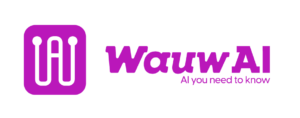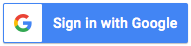Stop what you’re doing. If you thought AI search engines were impressive, Perplexity just changed everything.
Meet Perplexity Comet — not just a search engine, but a full-fledged agentic browser that doesn’t just find information. It executes tasks for you. Think of it as having multiple AI specialists silently working in the background to handle your research, outreach, scheduling, and more.
Below: your beginner-friendly guide to what Comet is, why it matters, and the agents you can start using today.
The leap from search to agent
What is Comet?
While Perplexity started as a smarter search engine, it’s now evolving into something much more powerful. Comet is a browser built around AI-first principles — with an embedded assistant that lives inside your tabs and workflows.
You’re no longer just searching the web — you’re delegating to an AI that travels with you as you browse. It can:
- Summarise web pages
- Automate repetitive tasks (like form filling and email drafting)
- Navigate between apps or websites
- Pull data from pages and synthesise it
- Interact with your tools (when you grant permissions)
In short: Comet isn’t just “AI-powered search” — it’s an AI agent platform inside your browser.
Why it’s a big deal
Fewer tabs, less context switching. The AI lives in your browser rather than as a separate app you have to toggle between.
Automation without coding. Comet handles it for you; you don’t need to write scripts or glue things together.
From “search engine + extension” to “agentic OS.” Instead of patching AI onto browsing, Comet is built with agents at its core.
Built-in integrations. It seamlessly interfaces with your email, calendar, and other web apps.
Challenging Google’s model. Perplexity’s founder notes that agentic browsing reduces “clicks”, which can displace traditional ad-based business models.
That said, it’s not perfect. Early testers flagged issues with complex tasks (like booking with ambiguous parameters) or misinterpreting instructions.
Agent templates you can use right now
Below are types of agents (or workflows) people are building using Comet. Some already exist; others are ideas you can try yourself.
| Agent | What It Automates | Example Prompt |
|---|---|---|
| Market Research Agent | Compiles competitive analysis, trends, and opportunity gaps | “Scan top competitors in X niche and compare pricing, features, audience” |
| Lead Generation / Outreach Agent | Finds prospects and drafts personalized outreach | “Identify US-based SaaS founders and draft an outreach message” |
| Content Idea / Outline Agent | “Summarise my last emails from client X and propose responses” | “Build an outline for a blog on ‘AI for small businesses'” |
| Email Summary / Reply Agent | Reads inbox and drafts answers or summaries | “Summarize my last emails from client X and propose responses” |
| Meeting / Calendar Agent | Schedules and coordinates across time zones | “Find a slot next week with Jane & James and send invites” |
| Product Research / Deal Finder Agent | Compares products, looks up best options | “Find laptops under €1,500 for data science use” |
| Travel / Booking Agent | Locates flights, hotels, and formats itineraries | “Plan a trip to Lisbon — suggest flights + hotel + itinerary” |
| Social Media / Posting Agent | Writes captions or schedules posts | “Generate LinkedIn post ideas for AI tools with captions” |
| Analytics / Reporting Agent | Pulls data and summarizes trends | “Fetch last month’s website traffic metrics and insights” |
| Research Assistant Agent | Reads reports, pulls key insights, compares sources | “Read these PDFs and produce a comparative summary” |
With Comet, you’d ideally trigger these agents contextually — for example, you’re browsing competitor sites and you say: “Agent, compare them to my product.”
How to get started using Comet agents
Get access to Comet
Initially, Comet was exclusive to Perplexity Max users or invite-only. But recently, Perplexity made Comet available to everyone for free, so you can start experimenting now.
Link your accounts/permissions
Connect apps like Gmail, Calendar, and LinkedIn to automate emails, calendars, outreach, etc.
Trigger an agent via prompt
Comet typically surfaces an “assistant sidebar” or chat panel where you issue your commands.
Iterate and correct
Start simple. Let the agent perform small tasks. Review results. If it messes up, clarify your input or constraints. Over time, you’ll refine prompts to get better precision.
Combine and chain agents.
One powerful trick: let agents feed one another. For example, produce a list of leads → agent does outreach → agent tracks replies. With Comet’s memory and context, this chaining becomes more fluid.
Risks, caveats & limitations
As with all emergent tech, there are tradeoffs and things to watch out for:
Task misinterpretation
Complex requests can result in “close enough” behaviour that’s wrong in subtle ways. Early testers saw Comet book wrong durations for parking, for example.
Permissions and privacy
Giving an agent access to your email, calendar, CRM, etc. carries inherent risk. Scrutinise what the agent can read, write, and do.
Overdependence and hallucination
Agents might hallucinate or confidently produce incorrect content, especially when source materials are weak or ambiguous.
Interface boundaries and integration friction
Not every website or app will be agent-friendly. There may be limits in what Comet can automate depending on how sites are built.
Security and exploit risk
Any vulnerability could be exploited because the agent acts with permissions and on your behalf. Always stay alert.
Final thoughts: The shortcut to the Agent era
Is this the easiest way to make an agent? Probably yes — especially if Comet’s promise holds up.
No coding. No stitching APIs together. Just an AI browser that can do your job.
For creators, marketers, and solopreneurs — building a suite of agents inside Comet could drastically uplift output, eliminate busywork, and shift focus to higher-leverage work.
Even if Comet isn’t perfect yet, you’ll learn a lot from experimenting with it.