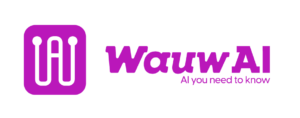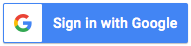AI-generated art is revolutionizing creativity, and MidJourney is one of the leading tools for creating stunning visuals from simple text prompts. Whether you’re a designer, marketer, or just someone exploring AI art, this guide will help you get started.
Step 1: Create a MidJourney account
Getting started with MidJourney is simple:
- Go to Google and search for “MidJourney.”
- Click on “Sign In” (you’ll need a Discord account to access the tool).
- Once inside, start creating by typing
/imaginefollowed by your description.
Step 2: Craft the perfect prompt
A well-structured prompt determines the quality of your output. Here’s an example:
If [𝗺𝗮𝗴𝗮𝘇𝗶𝗻𝗲 𝗻𝗮𝗺e] did a Photoshoot with [𝗼𝗯𝗷𝗲𝗰𝘁 𝗻𝗮𝗺e], male model, pose extravagant. Tim Walker style fashion photography --ar 2:3 --s 700 --v 6.0 --style raw --cref [𝗹𝗶𝗻𝗸 own image url] --cw 0
How to use it:
- Replace [magazine name] with a magazine like Vogue or GQ.
- Replace [object name] with a model, celebrity, or character.
- Adjust style elements like Tim Walker’s fashion photography or cinematic lighting.
- Use reference images with the
--crefparameter for more control.
💡 Tips for Better MidJourney prompts:
✅ Use descriptive adjectives (e.g., surreal, photorealistic, cinematic).
✅ Experiment with styles (--style raw, --style 4b).
✅ Set aspect ratios (--ar 16:9 for wide shots, --ar 2:3 for portraits).
✅ Control detail levels (--s 700 increases sharpness).
✅ Use version numbers (--v 6.0 for the latest AI model).
Step 3: Explore alternative AI art tools
MidJourney isn’t the only powerful AI art tool. Here are some great alternatives:
1. DALL·E 3 (by OpenAI)
🔹 Best for realistic and high-quality AI-generated images.
🔹 Simple prompt-based system with inpainting (editing existing images).
🔹 Available through ChatGPT Plus and Microsoft Bing Image Creator.
2. Stable Diffusion
🔹 Fully open-source and customizable.
🔹 Works offline and supports fine-tuned models for specific styles.
🔹 Use platforms like Stable Diffusion Web UI or DreamStudio.
3. Runway ML
🔹 AI-powered tool for image & video generation.
🔹 Great for filmmakers and designers needing motion AI art.
🔹 User-friendly with drag-and-drop features.
4. Leonardo.Ai
🔹 Great for game art, characters, and detailed illustrations.
🔹 Provides fine-tuned AI models for concept artists and designers.
🔹 Offers pre-trained styles for fantasy, realism, and cyberpunk art.
Step 4: Enhance your AI art
After generating your images, take it further with:
✅ Photoshop AI tools – Enhance, retouch, and refine details.
✅ Topaz Gigapixel AI – Upscale images without losing quality.
✅ Canva AI – Combine AI images with text, filters, and graphics.