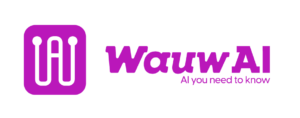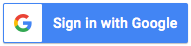Writing a thesis or college paper can be scary. But, using the power of AI can make it easier and faster. AI tools can assist in various stages of writing, from research to drafting to editing. Here’s a step-by-step guide on how to use AI when writing your thesis or college paper, along with some recommended tools.
Step 1: topic selection and research
AI tools for topic Selection:
- IBM Watson Discovery: This tool helps you find and analyze large volumes of data, making it easier to discover trends and relevant topics in your field of study.
- ResearchRabbit: An AI-driven research assistant that helps you discover relevant papers and authors, giving you a broader view of your topic.
- Semantic scholar: Uses AI to analyze scientific literature and provide relevant recommendations.
- Iris.ai: AI-powered tool for exploring scientific literature and finding relevant research.
How to use:
Start by inputting your area of interest or keywords into these tools, explore the suggested topics and recent trends. Narrow down your focus based on the most relevant and compelling suggestions.
Step 2: Gathering Sources
AI Tools for Gathering Sources:
- Google Scholar: Utilizes AI to recommend articles and papers based on your search queries and previous reads.
- Connected Papers: Helps you find and visualize papers connected to your topic, showing how they relate to one another.
- Dimensions: Database of research outputs with AI-powered analytics.
- Microsoft Academic: AI-powered academic search engine and research tool.
How to use:
Type your topic or questions in the search bar. Then, apply filters for date, relevance, and citations. Next, save and organize your sources with a reference manager. Additionally, these tools can enhance your work with AI recommendations.
Step 3: Drafting your paper
AI Tools for Drafting:
- Grammarly: Beyond grammar checking, it offers advanced writing suggestions and can help with clarity and tone.
- ProWritingAid: Provides detailed reports on various aspects of your writing, including style, grammar, and readability.
- ChatGPT: Can help generate content ideas, outlines, and even draft sections of your paper.
- Jasper AI: AI content generation tool for various writing tasks.
- QuillBot: AI-powered paraphrasing and writing enhancement tool.
How to use:
Start by outlining your paper using an AI-powered tool like ChatGPT to generate ideas and structure. Write your first draft, using Grammarly and ProWritingAid to continuously check for grammar, style, and readability issues. ThenAsk ChatGPT for help with writing difficult sections or to get suggestions on improving your draft.
Step 4: Organizing your research
AI tools for organization:
- Scrivener: Although not strictly AI, it’s a powerful tool for organizing long documents and research materials.
- Mendeley: Uses AI to suggest related research and helps you organize your references and citations.
- Notion: All-in-one workspace with AI features for organizing research and writing.
- Evernote: Note-taking app with AI-powered search and organization features.
How to use:
Break your paper into manageable sections and keep track of your notes and references. Import your research papers and organize your bibliography and find new sources through its recommendation engine.
Step 5: Editing and proofreading
AI tools for editing and proofreading:
- Hemingway editor: Highlights complex sentences and common errors to make your writing clearer.
- Ginger software: Provides advanced grammar and style checking, along with translation capabilities.
- Language tool: Multilingual proofreading software for style and grammar.
- Trinka AI: AI-powered grammar and language enhancement tool for academic writing.
How to Use:
Paste sections of your paper to simplify complex sentences and improve readability. Use a grammar and style check to ensure you polish your paper and make it error-free.
Step 6: Checking for Plagiarism
AI Tools for Plagiarism Checking:
- Turnitin: Widely used in academia for checking the originality of your work against a vast database of sources.
- Copyscape: Another reliable tool for checking the uniqueness of your content.
- PlagScan: Plagiarism detection and prevention tool for educational institutions.
- Quetext: AI-powered plagiarism checker with citation assistant.
How to use:
Upload your completed paper and review the plagiarism report and make any necessary revisions to ensure all sources are properly cited and paraphrased. And be aware this goes both ways…
Some students will need data analysis and visualization:
- Tableau: Data visualization software for creating interactive charts and graphs.
- IBM SPSS: Statistical software for complex data analysis.
- RapidMiner: Data science platform with machine learning capabilities.
- Orange: Open-source data visualization and analysis tool.
If you are required to cite the sources, literature review and overall citation management. Check these sources out:
- LitSense: AI-powered tool for literature review and research synthesis.
- SciSpace Copilot: AI assistant for reading and understanding research papers.
- Elicit: AI research assistant for literature review and fact-checking.
- Zotero: Free, open-source reference management software.
- EndNote: Commercial reference management software with integration capabilities.
- Citavi: Reference management and knowledge organization tool.
- RefWorks: Web-based reference management and bibliography creator.
Make sure the used language translation and also improve:
- DeepL: AI-powered translation tool known for high accuracy.
- Writefull: AI writing assistant specifically designed for academic writing.
- Academic Phrasebank: Collection of phrases for academic writing, not AI-powered but useful.
Conclusion
AI tools streamline thesis and college paper writing processes. AI can help at every step. It can help pick a topic and find sources. It also helps with drafting, organizing, editing, and checking for plagiarism. Incorporate these tools into your workflow. They will improve your work and simplify writing.
Embrace the power of AI to make your academic writing process smoother and more efficient!