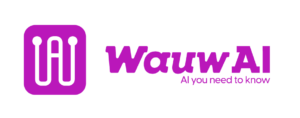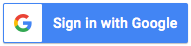Imagine having an AI assistant that truly understands your company’s unique context—one that can instantly pull insights from your internal documents, understand your team’s specific language, and provide razor-sharp, relevant responses. That’s exactly what ChatGPT Team’s new Google Drive integration delivers.
What makes this integration so powerful?
This isn’t just another feature—it’s a fundamental shift in how teams interact with AI. By connecting your Google Drive workspace, you’re essentially giving ChatGPT a backstage pass to your organization’s knowledge repository.
Key capabilities at a glance
- Instant document access: Retrieve files from your organization’s Google Drive in real-time
- Context-aware responses: Get answers grounded in your internal documentation
- Secure and controlled: Maintains existing file permissions and data privacy.
Step-by-Step setup guide
1. Wait for the rollout notification
- The feature is being gradually released to ChatGPT Team customers
- Workspace admins will receive an in-platform notification when it’s available
2. Admin configuration
Setting up the integration is straightforward:
- Log into the ChatGPT Team interface
- Navigate to the integration settings
- Follow the secure, guided connection process for Google Drive
3. Empower your team
Once connected, team members can start asking nuanced questions that draw directly from your internal knowledge base.

Real-World Benefits: Beyond just answering questions
Accelerated onboarding
New team members can quickly get up to speed by querying documents, understanding company terminology, and accessing institutional knowledge instantly.
Streamlined meeting preparation
- Generate meeting summaries
- Pull relevant background information
- Quickly access context for ongoing projects
Reduced communication overhead
The integration minimizes back-and-forth emails and interruptions by providing instant, accurate information.
The Learning curve: getting smarter over time
What’s truly remarkable is how the AI adapts. Over time, ChatGPT learns your organization’s:
- Unique terminology
- Project-specific acronyms
- Internal shorthand
This means responses become increasingly tailored and precise.
Looking ahead: The Future of Workplace AI
This Google Drive integration is just the beginning. OpenAI is actively developing connectors for:
- Project management platforms
- Data analytics tools
- Customer relationship management (CRM) systems
Who can access this?
Currently available for ChatGPT Team users, this feature is designed for businesses seeking intelligent, secure, and context-aware AI assistance.
Quick Recap
- ✅ Real-time document access
- ✅ Context-aware responses
- ✅ Enhanced team productivity
- ✅ Maintained data privacy
Your turn
We’d love to hear your thoughts! What integrations or features would make your AI assistant even more powerful?