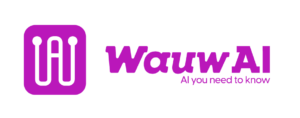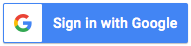In today’s competitive digital landscape, standing out on YouTube requires not only creativity but also the smart use of technology. Leveraging AI tools can significantly enhance your video creation process, from ideation to editing. Here’s a guide on how to use various AI tools to achieve YouTube success.
1. Generating video ideas and titles: Google Gemini
Google Gemini, an AI tool designed specifically for YouTube, can help you brainstorm video ideas, titles, and descriptions. Since it’s owned by Google, it integrates seamlessly with YouTube, providing data-driven insights and trending topics. By analyzing search trends and audience preferences, Google Gemini can suggest compelling video ideas and optimize your titles and descriptions for maximum engagement.
2. Scripting your videos: Subscribr
Subscribr is a powerful AI tool that scripts your entire video in under 60 minutes. It analyzes your channel and audience to mimic your speaking style, ensuring the script sounds authentic and tailored to your persona. This not only saves time but also helps maintain consistency in your content delivery, enhancing viewer connection.
3. Editing videos efficiently: Gling
Gling automates the video editing process by removing mistakes and awkward pauses. Upload your raw footage, and Gling provides an edited video complete with a transcript and timeline. This streamlined process allows you to focus on content creation rather than spending hours on manual editing.
4. Enhancing audio quality: Adobe Enhanced Speech
Adobe Enhanced Speech, available for free with the Podcasts feature, significantly improves your video’s audio quality. Clear and crisp audio is crucial for retaining viewer attention, and this tool ensures your voice comes through perfectly, even if the original recording wasn’t ideal.
5. Creating short Clips: Opus Clip
Opus Clip extracts the best parts of your video to create engaging short clips. It automatically adds captions, making your content more accessible and shareable. These clips can be used to promote your main video on social media platforms, driving more traffic to your YouTube channel.
6. Adding realistic voiceovers: HeyGen
HeyGen offers realistic voiceovers for your videos, which can be particularly useful for adding narration or enhancing parts of your content. Whether you need a different voice for a character or a professional tone for a tutorial, HeyGen provides high-quality voiceover options.
7. Automating editing tasks: Firecut
Firecut automates various video editing tasks such as cutting out repetitions, adding captions, and creating video chapters with just one click. This tool simplifies the editing process, allowing you to produce polished videos quickly and efficiently.
8. Transforming videos with Generative AI: Photoshop
Photoshop’s generative AI feature allows you to transform your video or add elements seamlessly. Whether you’re looking to enhance visuals or introduce new elements to your footage, this tool offers creative possibilities that were previously unimaginable.
Conclusion
By integrating these AI tools into your YouTube workflow, you can enhance the quality and efficiency of your video production process. Google Gemini helps you start strong with great ideas and optimized titles, Subscribr crafts your scripts authentically, and Gling and Firecut streamline the editing process. Adobe Enhanced Speech ensures top-notch audio, Opus Clip and HeyGen maximize your content’s reach and engagement, and Photoshop’s generative AI adds a final touch of creativity. Embrace these technologies to elevate your YouTube channel and captivate your audience like never before.